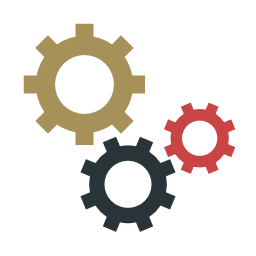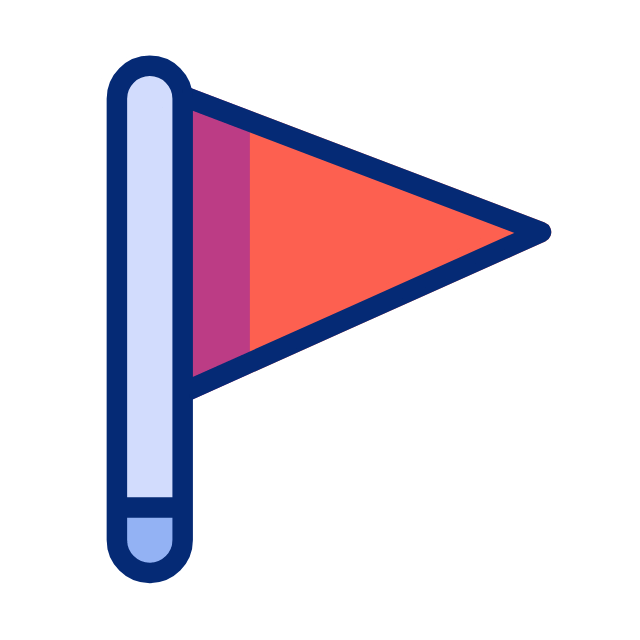You are not logged in. Log in to post on the forum.
Boards >> Tutorials >> Minimap Fix/Update

Page: 1

![]()
Boards >> Tutorials >> Minimap Fix/Update

Page: 1
Minimap Fix/Update
by Mohamed
by Mohamed
Author
Minimap Fix/Update
How to Fix/Update the Minimap in the Client?
Minimap issue is a common issue when using multiple OTClient instances (MC). The minimap sometimes fails to save properly and resets when you close the client. Follow the steps below to fix and prevent this problem:
Let me show you how to fix the Minimap issue.
- Close All Clients
- Make sure all Clients are completely closed.
- Access the Minimap Folder
- Press Win + R to open the Run dialog, then type the following and hit Enter:
- %appdata%/OxygenOT/OxygenOT IX

- Press Win + R to open the Run dialog, then type the following and hit Enter:
- Delete the Existing Minimap File
- Regenerate the Minimap File
- Open your Client and log into the game. A new minimap file will automatically be created.
- Make the Minimap File Read-Only (To prevent future issues)
- Log out of the game.
- Go back to the folder in Step 2.
- Right-click the newly created minimap file and select Properties.
- Tick the checkbox labeled Read-only and click Apply.

- Setting the minimap file to "Read-only" ensures it won’t be overwritten or deleted again.
Note:
You can also use this method to update your minimap when a new version is released.
11.05.25 10:11:01
Originally posted by Mohamed on 11.05.25 10:11:01:
< iv style=" iv style=" verflow-x: auto;"> verflow-x: auto;"><h2>How to Fix/Update the Minimap in the Client?</h2> <p>Minimap issue is a common issue when using multiple OTClient instances (MC). The minimap sometimes fails to save properly and resets when you close the client. Follow the steps below to fix and prevent this problem:</p> <p>Let me show you how to fix the Minimap issue.</p> <  l> l><li>Close All Clients <ul> <li>Make sure all Clients are completely closed.</li> </ul> </li> <li>Access the Minimap Folder <ul> <li>Press <span style="background-color: #ff9900;">Win + R</span> to open the Run dialog, then type the following and hit Enter: <ul> <li><strong>%appdata%/OxygenOT/OxygenOT IX</strong></li> </ul> </li> <li><strong><img src="https://i.imgur.com/K2OvcOd.png" alt="" width="300" height="150" /></strong></li> </ul> </li> <li>  elete the Existing Minimap File elete the Existing Minimap File<ul> <li><img src="https://i.imgur.com/KA7v1uQ.png" alt="" width="400" height="26" /></li> </ul> </li> <li>Regenerate the Minimap File <ul> <li>  pen your Client and log into the game. A new minimap file will automatically be created.</li> pen your Client and log into the game. A new minimap file will automatically be created.</li></ul> </li> <li>Make the Minimap File Read-Only (To prevent future issues) <  l> l><li>Log out of the game.</li> <li>Go back to the folder in Step 2.</li> <li>Right-click the newly created minimap file and select Properties.</li> <li>Tick the checkbox labeled Read-only and click Apply.<br /> <ul> <li><img src="https://i.imgur.com/MRl1J7Q.png" alt="" width="295" height="58" /></li> <li>Setting the minimap file to "Read-only" ensures it won’t be overwritten or deleted again.</li> </ul> </li> </ol> </li> </ol> <h3>Note:</h3> <p>You can also use this method to update your minimap when a new version is released.</p> </div> |
24.07.25 13:07:16